Pharmacy Not Set
Please use the search function to find your pharmacy, then click 'Set As My Pharmacy'. This can also be modified in the Settings page.
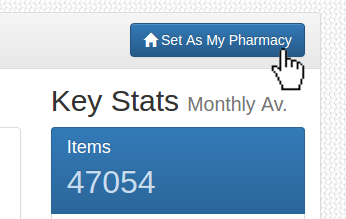
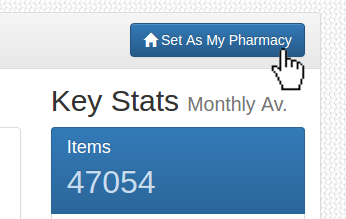
The figures on PharmData are from official NHS sources, and are the most recent data that is available. For NHS payments to pharmacies for prescriptions and services, these will typically be 3 months behind the current date, since this is when pharmacies are paid for those. However, this does vary slightly between the different nations. Additionally, Scotland only releases data quarterly, so the figures can be up to 6 months behind the current date.
The most recent data that we have available is shown below:
For market share information, some GP surgeries on PharmData will show as having dispensed some of their own prescriptions, e.g. Atherstone Surgery.
The GP surgery is a dispensing doctors site, with an in-house dispensary serving some of the surgery's patients. They will be dispensing prescriptions in a similar way to a pharmacy. For more information, see the Dispensing Doctors' Association website.
You can download all of your VAT invoices from the settings page.
Adding pharmacies to your watchlist means that you can compare your pharmacy to them, as either a one-to-one comparison or on your customised monthly report.
How to add a pharmacy to your watchlist:
On PharmData, for English pharmacies, we display the number of prescription items done by the pharmacy each month as 2 different values:
These 2 figures represent different things. For example, a prescription for 24 x 200ml bottles of Fortisip mixed flavours will count as 1 item. However, if the pharmacy dispenses and claims for 5 different flavours, then this will count as 5 professional fees. The total number of items will therefore generally be less than the number of professional fees.
By default, we use the items figure to compare different pharmacies, because this is a more accurate representation of the number of prescriptions dispensed and therefore more useful for comparing how many patients or dispensing is done by different pharmacies. On a pharmacy's profile page on PharmData, you can see figures for professional fees by clicking on the "Items" toggle above the graph of item numbers over time.
Yes; we provide additional dashboards and reports for those people or organisations who have more than one pharmacy. You can sign up for a group dashboard online or contact us and we'll set up your dashboard.
Pricing (ex VAT) for the group dashboard is based on how many pharmacies are included:
If you have a group account on PharmData, then you can add branches to your account to access more reports and insights.
You can also create accounts for your branches and area managers so that they can also access PharmData and receive email reports:
If you'd like assistance in setting up your group account, please contact us and we'll be happy to help.
Yes; we can provide a custom report in a spreadsheet format for specific data requests. Custom reports are priced at £250 + VAT. Previous custom reports have included:
If you're interested in requesting a custom report, please contact us. Once you let us know your requirements, we can produce a free sample report which includes the first 10 rows of the data, and an indication of how many rows will be in the full report. If you confirm that you'd like to proceed, then we supply the full report and invoice by email.
If you've already set up a subscription to PharmData and wish to change the subscription to a different bank account, then you have two options: